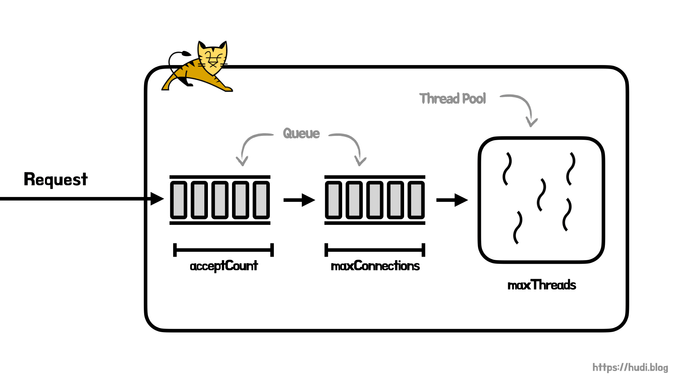학습 배경
우아한테크코스 레벨4 Thread 활용하기 실습을 진행하며, 톰캣의 acceptCount , maxConnections , maxThreads 설정을 변경해보며 튜닝을 찍먹해보았다. 톰캣이 멀티 쓰레드 환경에서 여러 요청을 어떻게 다루는지 대략적으로 알아보자.
maxConnections
서버가 허용하고 처리할 수 있는 최대 연결 개수를 의미한다. 만약 서버의 연결 개수가 maxConnections 에 도달하면, 서버는 계속 요청을 수락하지만 처리는 하지 않는다. 처리중인 연결 개수가 maxConnections 아래로 내려가야 비로소 서버는 다시 연결에 대한 작업을 시작한다.
단, 연결 개수가 maxConnections 에 도달했다고 하더라도, 운영체제는 acceptCount 설정 만큼 추가로 연결을 수락한다.
accpetCount
들어오는 연결 요청이 maxConnections 에 도달했을 때 들어오는 요청의 대기열(queue) 길이를 의미한다. 일반적으로 이 큐에 메시지가 쌓여있다는 것은 톰캣이 요청을 처리할 수 있는 유휴 쓰레드(idle thread)가 없다는 의미이며, 이미 장애가 발생했을 확률이 높다.
이 대기열이 가득 차면, 운영체제가 요청을 거부하거나 연결이 타임아웃 될 수 있다.
maxThreads
톰캣 내의 쓰레드 최대 개수를 결정하는 설정이다. 이때, 쓰레드 수는 실제 Active User 수 이다.
전체 구조 다이어그램
정리해보자면, 위와 같은 그림으로 그려볼 수 있을 것 같다.
실습 결과
실습은 woowacourse/jwp-hands-on 저장소의 코드를 기반으로 진행하였다.
실습 환경
톰캣 서버로 총 10개의 요청을 보낸다. 각 요청의 타임아웃은 1초로 설정되어있다. 이 환경에서 톰캣의 설정을 이리저리 바꿔보며 각각의 설정을 이해해본다.
Case1. 모든 설정이 충분할 때
server:
tomcat:
accept-count: 10
max-connections: 10
threads:
max: 10요청 대기열, 한번에 처리할 수 있는 요청 수와 쓰레드가 모두 충분하다. 아래와 같이 요청이 거의 한번에 아주 빠르게 처리되는 모습을 확인할 수 있다. (요청 처리 속도는 로깅 시간을 확인하자)
2022-09-09 01:14:06.007 INFO 35341 --- [nio-8080-exec-2] concurrency.stage2.SampleController : http call count : 2
2022-09-09 01:14:06.007 INFO 35341 --- [nio-8080-exec-1] concurrency.stage2.SampleController : http call count : 3
2022-09-09 01:14:06.007 INFO 35341 --- [nio-8080-exec-3] concurrency.stage2.SampleController : http call count : 1
2022-09-09 01:14:06.013 INFO 35341 --- [nio-8080-exec-4] concurrency.stage2.SampleController : http call count : 4
2022-09-09 01:14:06.070 INFO 35341 --- [nio-8080-exec-5] concurrency.stage2.SampleController : http call count : 5
2022-09-09 01:14:06.126 INFO 35341 --- [nio-8080-exec-6] concurrency.stage2.SampleController : http call count : 6
2022-09-09 01:14:06.177 INFO 35341 --- [nio-8080-exec-7] concurrency.stage2.SampleController : http call count : 7
2022-09-09 01:14:06.232 INFO 35341 --- [nio-8080-exec-8] concurrency.stage2.SampleController : http call count : 8
2022-09-09 01:14:06.287 INFO 35341 --- [nio-8080-exec-9] concurrency.stage2.SampleController : http call count : 9
2022-09-09 01:14:06.339 INFO 35341 --- [io-8080-exec-10] concurrency.stage2.SampleController : http call count : 10Case2. acceptCount만 부족할 때
server:
tomcat:
accept-count: 1
max-connections: 10
threads:
max: 10위와 같이 acceptCount 설정만 1 로 부족하게 설정했다. 하지만, maxConnections 수가 10개의 요청은 한번에 처리할 수 있도록 설정되어 있어서 아래와 같이 Case1 과 다름 없이 빠르게 요청이 처리되는 모습을 확인할 수 있다.
2022-09-09 01:17:06.901 INFO 35427 --- [nio-8080-exec-1] concurrency.stage2.SampleController : http call count : 1
2022-09-09 01:17:06.905 INFO 35427 --- [nio-8080-exec-3] concurrency.stage2.SampleController : http call count : 3
2022-09-09 01:17:06.905 INFO 35427 --- [nio-8080-exec-4] concurrency.stage2.SampleController : http call count : 2
2022-09-09 01:17:06.905 INFO 35427 --- [nio-8080-exec-2] concurrency.stage2.SampleController : http call count : 4
2022-09-09 01:17:06.954 INFO 35427 --- [nio-8080-exec-5] concurrency.stage2.SampleController : http call count : 5
2022-09-09 01:17:07.008 INFO 35427 --- [nio-8080-exec-6] concurrency.stage2.SampleController : http call count : 6
2022-09-09 01:17:07.060 INFO 35427 --- [nio-8080-exec-7] concurrency.stage2.SampleController : http call count : 7
2022-09-09 01:17:07.113 INFO 35427 --- [nio-8080-exec-8] concurrency.stage2.SampleController : http call count : 8
2022-09-09 01:17:07.164 INFO 35427 --- [nio-8080-exec-9] concurrency.stage2.SampleController : http call count : 9
2022-09-09 01:17:07.216 INFO 35427 --- [io-8080-exec-10] concurrency.stage2.SampleController : http call count : 10Case3. acceptCount와 maxConnections가 부족할 때
server:
tomcat:
accept-count: 1
max-connections: 5
threads:
max: 10위와 같이 대기열 길이는 1로, 최대 처리 연결 개수는 5로 설정하였다. 아래와 같이 최초 5개의 연결과 대기열에 쌓여있는 1개의 연결만 처리된 것을 확인할 수 있다.
2022-09-09 01:20:14.332 INFO 35496 --- [nio-8080-exec-2] concurrency.stage2.SampleController : http call count : 1
2022-09-09 01:20:14.336 INFO 35496 --- [nio-8080-exec-1] concurrency.stage2.SampleController : http call count : 2
2022-09-09 01:20:14.389 INFO 35496 --- [nio-8080-exec-3] concurrency.stage2.SampleController : http call count : 3
2022-09-09 01:20:14.389 INFO 35496 --- [nio-8080-exec-4] concurrency.stage2.SampleController : http call count : 4
2022-09-09 01:20:14.392 INFO 35496 --- [nio-8080-exec-5] concurrency.stage2.SampleController : http call count : 5
2022-09-09 01:20:16.106 INFO 35496 --- [nio-8080-exec-1] concurrency.stage2.SampleController : http call count : 6나머지는 요청은 어떻게 되었을까? 클라이언트 쪽 출력을 살펴보면 아래와 같이 나머지 4개의 요청은 타임아웃되어 처리되지 않은 것을 확인할 수 있다.
Exception in thread "Thread-12" java.lang.RuntimeException: java.net.http.HttpConnectTimeoutException: HTTP connect timed out아래와 같이 acceptCount 를 3으로 늘리면, 당연히 2개의 요청을 더 처리할 수 있을 것이다.
server:
tomcat:
accept-count: 3
max-connections: 5
threads:
max: 10실행 결과는 아래와 같다.
2022-09-09 01:22:59.419 INFO 35545 --- [nio-8080-exec-3] concurrency.stage2.SampleController : http call count : 1
2022-09-09 01:22:59.422 INFO 35545 --- [nio-8080-exec-1] concurrency.stage2.SampleController : http call count : 4
2022-09-09 01:22:59.421 INFO 35545 --- [nio-8080-exec-4] concurrency.stage2.SampleController : http call count : 3
2022-09-09 01:22:59.421 INFO 35545 --- [nio-8080-exec-2] concurrency.stage2.SampleController : http call count : 2
2022-09-09 01:22:59.478 INFO 35545 --- [nio-8080-exec-5] concurrency.stage2.SampleController : http call count : 5
2022-09-09 01:23:01.173 INFO 35545 --- [nio-8080-exec-1] concurrency.stage2.SampleController : http call count : 6
2022-09-09 01:23:01.176 INFO 35545 --- [nio-8080-exec-3] concurrency.stage2.SampleController : http call count : 8
2022-09-09 01:23:01.176 INFO 35545 --- [nio-8080-exec-2] concurrency.stage2.SampleController : http call count : 7Case4. maxThreads만 부족한 경우
server:
tomcat:
accept-count: 10
max-connections: 10
threads:
max: 1위와 같이 acceptCount 와 maxConnections 는 넉넉히 설정했지만, 쓰레드 개수는 1개로 제한했다.
2022-09-09 01:24:17.944 INFO 35565 --- [nio-8080-exec-1] concurrency.stage2.SampleController : http call count : 1
2022-09-09 01:24:18.487 INFO 35565 --- [nio-8080-exec-1] concurrency.stage2.SampleController : http call count : 2
2022-09-09 01:24:18.991 INFO 35565 --- [nio-8080-exec-1] concurrency.stage2.SampleController : http call count : 3
2022-09-09 01:24:19.496 INFO 35565 --- [nio-8080-exec-1] concurrency.stage2.SampleController : http call count : 4
2022-09-09 01:24:20.004 INFO 35565 --- [nio-8080-exec-1] concurrency.stage2.SampleController : http call count : 5
2022-09-09 01:24:20.515 INFO 35565 --- [nio-8080-exec-1] concurrency.stage2.SampleController : http call count : 6
2022-09-09 01:24:21.020 INFO 35565 --- [nio-8080-exec-1] concurrency.stage2.SampleController : http call count : 7
2022-09-09 01:24:21.532 INFO 35565 --- [nio-8080-exec-1] concurrency.stage2.SampleController : http call count : 8
2022-09-09 01:24:22.042 INFO 35565 --- [nio-8080-exec-1] concurrency.stage2.SampleController : http call count : 9
2022-09-09 01:24:22.553 INFO 35565 --- [nio-8080-exec-1] concurrency.stage2.SampleController : http call count : 10위와 같이 모든 요청을 타임아웃 없이 잘 처리했지만, 처리 속도가 현저히 떨어지는 것을 확인할 수 있었다. 아무리 커넥션이 연결되고 처리하려 해도 막상 일할 쓰레드가 1개 밖에 없기 때문이다.